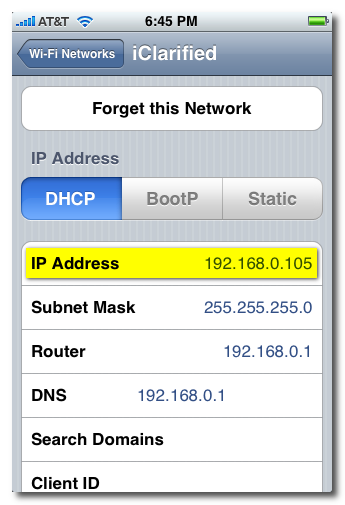
Iphone 4s Ssh Jar
Ten top tips ESE02811EN 1605 1 Make regular service and maintenance on your Alfa Laval valves for them to be able to perform optimally. The most cost-effective approach is following our simple preventive maintenance pro - gramme which will prolong the lifespan of your Alfa Laval valves. 2 Use optimum air quality in operating the valves, i.e. Anikin, Andrei Vladimirovich. And Osadchaia, I. And Fedorov, B. Anglo-russkii slovar po ekonomike i finansam: okolo 75000 slov i vyrazhenii / pod redaktsiei A.V. Anikina; [avtory-sostaviteli, Andrei Vladimirovich Anikin, Irina Mikhailovna Osadchaia, Boris Grigorevich Fedorov]. If a negative hypersonic effect, observed when HFCs between 16 kHz and 32 kHz were applied, may pertain to a certain relationship with a decrease in the activity of the deep-lying brain structure, a biological assessment would be required in terms of the safe use of HFCs. Ekzamenacionnie bileti dlya slesarej po ekspluatacii i remontu gazovogo oborudo. Ten top tips ESE02737EN 1605 1 Make regular service and maintenance to be able to perform optimally. 2 Check the pump visually on a regular basis to ensure. Weather Underground provides local & long range Weather Forecast, weather reports, maps & tropical weather conditions for locations worldwide.
This guide is particularly for iPhone 4 and it will not work with other devices. This is a new method to bypass the iCloud lock on iPhone 4 as iPhone 4 is the only iDevice that can be exploited with limera1n vecause of it's A4 Processor Chip that can be exploited with limera1n. Basically, you need to add a couple of things on the phone that will make it to consider it is already activated even if it is not. I tested this method on 5 iPhone 4 GSM, CDMA and Rev.
Jar wait until it says successful 3. Open winSCP 4. Soon for iPhone 4s /5/5c/5s!! Instructions: 1. Put device into DFU mode 2. Jar wait until it says successful 3. Open winSCP 4. Tutorial on how you can Bypass iCloud Activation Lock up to iOS 8.1 is iCloud- Bypass.rar and SSH. When i open Bypass.rar it jus shows. Ssh_rd_rev04b.jar - download direct link at 4shared.one ssh_rd_rev04b.jar is hosted at free file sharing service 4shared.

A and it does work! Just Follow all steps carefully! First of all. Then Restore your iPhone with a fresh untouched iOS 7.1.2 using iTunes without SIM card inserted so iTunes will get stuck before activation!
(Don’t let iTunes know that restored iPhone is iCloud Locked) Do NOT insert SIM card during whole procedure First, Download all files required and place them on your desktop! How to delete Setup.app: Put your iPhone to DFU Mode Run SSH.jar (You have to have Java JRE installed in you computer!) After SSH shows success! DO NOT close it, minimize it instead. Run WinSCP.exe Connect to localhost And port 2022 The credentials: User: root Pass: alpine After WinSCP loads open terminal window and write mount.sh then press enter. Go To ‘’, go to ‘mnt1′ and then inside mnt1 navigate ‘applications’ In applications you will find ‘setup.app’ remove it. Now replacing mnt1 and mnt2 folders!
You can find mnt1 and mnt2 in the archive downloaded! After deleting Setup.app, click back arrow and you will land back to drag the mnt1 and mnt2 folders form the extracted folder and overwrite originals. Now turn off your iPhone by pressing both Power and Home button and power on again Use RecBoot to exit from recovery mode. DO NOT connect iPhone in iTunes and DO NOT insert SIM Card or try to Activate. Adding ‘caches’ and ‘lockdown’ Folder: • Put back in DFU Mode. • Run SSH.jar again.
• After SSH shows success! DO NOT close it, minimize it instead.
• Run WinSCP.exe • Connect to localhost on port 202. • Use these credentials: User: root Pass: alpine • After WinSCP loads open terminal window and write mount.sh then press enter. • Go To, and navigate to /mnt2/root/Library/ drag and placed the Caches folder and lockdown folder together • Go inside Lockdown folder and place the.pem files (Look in ‘Files_to_place/Pem_Files’ Folder) • Now go back to • Navigate to /mnt1/usr/libexec and place the lockdown file (Look in ‘Files_to_place/Lock_File’ Folder). Locking your iPhone with your own iCloud ID and erasing it: • Connect to Wi-Fi network and login into iCloud with your ID and turn ON Find my iPhone • From desktop or from same iPhone, go to icloud.com and login to your account(you can also use Find my iPhone app) • You can see your device in your icloud Find My iPhone app inside icloud.com • Turn ON lost mode, leave a message from owner and erase the iPhone, and finally don’t forget to UN-LINK the device. • After you Un-link the device let it be erased in wi-fi network. Inserting SIM, Restoring and Unlocking: • Finally restore your iPhone with the IPSW file in DFU Mode or Recovery Mode • Insert you SIM card and Activate you iPhone in iTunes or over Wi-Fi.